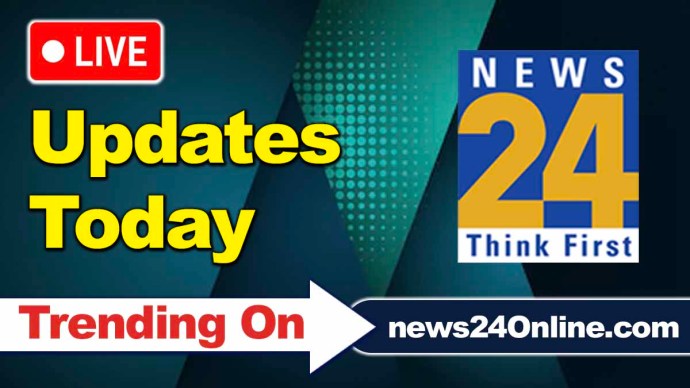New Delhi: Most Apple accessories, such as the Apple Watch range and AirTags, are only compatible with Apple devices. However, this does not apply to Apple AirPods. AirPods, AirPods Pro, and AirPods Max are not only compatible with Apple devices, but also work with “non-Android” devices, meaning Android devices.
This means you can use your Android smartphone, say from Samsung, OnePlus or Realme, with Apple headphones. While connecting AirPods and Android devices is possible, there are also some limitations. For example, you won’t be able to access Apple’s virtual digital assistant Siri through this technique.
You also won’t see the AirPods battery indicator on an Android smartphone. But apart from that, you will be able to perform tasks such as receiving calls, listening to music, changing songs, or playing or pausing songs even when you have connected your AirPods to your Android smartphone.
“You can use AirPods as a Bluetooth headset with a non-Apple device. You can’t use Siri, but you can listen and talk,” Apple wrote on its support page.
Apple AirPods that are compatible with Android devices
— Apple AirPods (all generations)
— Apple AirPods Pro (all generations)
— Apple AirPods Max (all generations)
How to pair your AirPods with an Android smartphone
To pair your Android smartphone with a pair of AirPods, here’s what you need to do:
Step 1: Turn on Bluetooth on your Android device. To do this, go to the Settings app > then go to the Connections section > tap the Bluetooth option > turn on the button.
Step 2: If you are using AirPods or AirPods Pro, do the following: Keep AirPods or AirPods Pro in the charging case > open the lid > press and hold the setting button on the back of the AirPods case for about five seconds or until the status light flashes white.
Step 3: If you’re using AirPods Max, follow these steps > press and hold the volume down button for about five seconds or until the status light starts flashing white.
Step 4: When your AirPods appear in the list of Bluetooth devices, select them and complete the pairing process.